Mackie ProFX16v3 Effects Mixer With USB Review
Long-Term Test
Lee esta reseña en español
Mackie recently unleashed the third version of their ProFX series of mixers with built-in effects and USB connectivity. We embarked on a long-term test of the 16 channel version, but ran into the brick wall of Covid19 during the final stages. Luckily for you, we were able to check out how this very portable mixer can handle both live band and live electronic music applications before going underground. Impressions from our three reviewers in quotes below.

The Mackie ProFX16v3 has 16 line inputs, 11 mic inputs via Onyx preamps, three Aux sends, and 2×4 USB input/output. The Mackie ProFX16v3 performed without incident during our test with all three reviewers reporting that the mixer held up well being transported around New York City, often without a designated case. The “retina piercing” green graphics “will not appease everyone’s aesthetic pleasure,” but “they certainly show up well in dark club spaces.” The mixer can be employed in either the home studio or for live applications where it really shines with 24 built-in effects including delays, reverbs and choruses. Mackie revamped the effects section for v3 and it “really shows” with “less grainy and creamier reverbs” and “very useful choruses.”
Each XLR input utilizes Mackie’s proprietary Onyx preamp, allowing you to dial up 60dB of gain before driving it through onboard compression and the 3-band EQ. This is an upgrade from v2’s Vita preamps and a welcome enhancement. While the Vita preamps were decent, the Onyx preamp is where Mackie shines at this price point. The onboard compression “needs a delicate touch,” but works well “combating feedback and other sudden spikes on stage.” The Mackie ProFX16v3 also features a 100Hz low cut control to address low rumble that can quickly muddy up your mix.


The Mackie ProFX16v3 is built Mackie Tough with a steel chassis and robust plastic side panels. The mixer held up well at the live gigs where our reviewers transported the mixer to various venues, taking some knocks along the way. Mackie trimmed down the feature set of the v3 by eliminating some of the less essential and not often used attributes to make some room for increased specifications. The ProFX16v3 has a frequency ranges from 20Hz to 30kHz, and can handle input levels of up to +22dBu. Mackie claims that it provides +28dBu at the Master output, but we couldn’t achieve that level. The unit has low self noise with a claimed -95dB with all faders at their lowest setting and all Sends off.

Mackie ProFX16v3 Effects Mixer With USB Features:
» GigFX effects engine contains 24 effects including reverbs, delays, and choruses
» Eleven Mackie Onyx mic preamps provide clear signal and 60dB of gain
» Rugged design will stand up to the wear and tear of the road
» Three Band EQ and 100Hz low-cut filter on all channels
» Built-in channel compression
» 48-volt phantom power on all mic channels
» 24-bit/192kHz A/D
» USB for playback music and recording into your computer
» Balanced XLR and balanced/unbalanced outputs
» Headphone output has separate volume control for monitoring
“A Quality Feeling”
Each channel contains “a quality feeling” fader with routing buttons for the L|R or bus 1|2 outputs and a PFL/solo button. A large Mute button sits at the bottom of the three fixed bands of channel EQ, featuring high- and low-shelving filters at 12kHz and 80Hz plus a fixed mid operating at 2.5kHz, all with a +/-15dB range. Each channel has a sole balanced or unbalanced monitor send for your own processing, plus another effects send for the GigFX engine, which contains 34 non-editable presets. Most of these fall into the delay realm with reverbs that “work well-enough on vocals, keyboards and guitars,” plus new auto–wah and distortion presets.
The Mackie ProFX16v3 contains a class-compliant 2-Track USB output for computer recording, which our live band found to be great for recording their gig. The master section has main outputs on both balanced XLRs and TRS action, plus additional outputs for Control Room and Sub.

One of the biggest deficits, especially for studio use, is that there are no dedicated Aux returns. Mackie will counter that the ProFX16 doesn’t need Send/Returns thanks to its built-in effects, but they’re actually sorely missed, not only in a studio setting, but live as well. It’s one of the only aspects of the ProFX16 that we can ding them on, but it should be noted.
Mackie ProFX16v3 Effects Mixer With USB Specs:
» Type: Analog Mixer with USB Interface
» Channels: 16 (8 x mono, 4 x stereo)
» Computer Connectivity: USB (2 x 4)
» A/D Resolution: 24-bit/192kHz
» Faders: 16 x 60mm Faders
» Inputs – Mic Preamps: 2 x XLR-1/4″ combo (mic/line/Hi-Z), 9 x XLR (mic)
» Phantom Power: Yes
» Inputs – Line: 6 x 1/4″, 6 x 1/4″ (3 x stereo), 1 x 1/8″ (stereo)
» Outputs – Main: 2 x XLR, 2 x 1/4″ (L/R), 2 x 1/4″ (control room)
» Outputs – Other: 4 x 1/4″ (subgroup out)
» Aux Sends: 1 x FX Send (post), 2 x Monitor Send (pre), 1 x Monitor Send (pre/post)
» Send/Return I/O: 1 x 1/4″ (FX send), 3 x 1/4″ (monitor send)
» Busses/Groups: 2 x Subgroup
» Inserts: 8 x 1/4″ (channel)
» Headphones: 1 x 1/4″
» USB: 1 x Type B
» Other I/O: 1 x 1/4″ (footswitch)
» EQ Bands: 3-band EQ with Variable Mid Frequency (mic channels), 100Hz Low-cut Filter
» Signal Processing: 8 x Channel Compressors
» Effects: GigFX Engine: Reverbs, Chorus, Delay, Flange, Auto-Wah
» Software: Pro Tools First, Waveform OEM DAW, Additional Plug-in packages available
» Power Source: Standard IEC AC cable
» Height: 4.4″ | Width: 17.7″ | Depth: 17.1″ | Weight: 15.2 lbs.

The easiest way for electronic musicians to get their music onto Spotify, Apple Music, iTunes, Amazon Music, Tidal, Instagram, Facebook, TikTok, Pandora, Twitch & much more! Click the banner above or the Go Button to save 7% off of your signup! GO!
Conclusion
For a mixer that streets under $500, the Mackie ProFX16v3 packs in a lot of value. It’s versatile enough to be used on stage, in the studio and even as a sub mixer for dedicated applications. To meet that price, Mackie did have to make some concessions, including eliminating some lesser used features. That said, they were still able to enhance the overall quality, revamp the effects section and add more versatility. The neon green colorway? Well, that’s just an added bonus. Highly recommended.
Rating: 93%
Cheers:
+ Revamped GigFX Section
+ Build Quality
+ Rugged
+ Sound Quality
+ Easy To Use
+ Onyx Preamps with Hi-Z
+ USB Connectivity
Jeers:
– Send/Returns
– Very Basic EQ

Mackie’s ProFX16v3 costs $649.99 and is available now.
Click To Tweet — Read the Eowave Quadrantid Swarm Review by @Future_Music
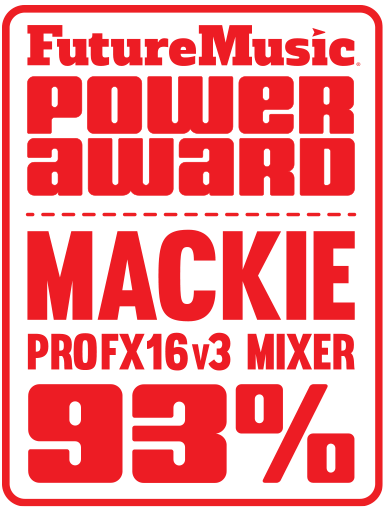
The Future:
For v4 we’d love to see Mackie add a couple of features to make the ProFX even more versatile. At least two dedicated Send/Returns to the 16-channel, 22-channel and 30-channel versions would be a huge asset. Enhancing the very basic 3-Band EQ with a sweepable Mid would make it more musical and master inserts would provide additional options. If there was any way to edit the GigFX presets, either on board or via a computer app, would also be a nice step up.









