Arturia recently released the iProphet app, an iOS emulation of the Sequential Circuits Prophet VS. Arturia is no stranger to emulating Sequential products, having released the Prophet V soft synth eight years ago, so tackling the VS for iOS implementation wasn’t so much of a stretch. However, porting the sound engine is one thing, but getting the interface right for a touch screen is another entity all together and Arturia did a stellar job.

![]()
What’s The Vector Victor?
Arturia recreated the vector synthesis, which was pioneered by Chris Meyer at Sequential when he was performing some reverse engineering of Palm Product’s wavetable scanning. He came up with a “vector” methodology for scanning in multiple cross-fading directions, which lead to the doomed Prophet VS. Doomed because the market was getting overrun by a sudden flood of inexpensive Japanese imports and Sequential Circuits was just about out of money, since they could not compete at those price points. The original VS, of which only a small number were actually produced, featured four oscillators per voice with 127 waveforms (32 user) and dynamic waveform crossfading via the joystick. To get a picture of how this worked, a user would design four different waveforms and then assign each to one of the four compass points (vectors). He or she would then move the joystick “mixer” to dial in a dynamic new sound. The concept was quite revolutionary for its time and was eventually copied by Korg and Yamaha after Sequential’s demise.
Even though the VS was Sequential Circuits swan song, the complex, evolving sounds the synth produced made it a must for film composers in the 80s. In fact, during this time, there were entire soundtracks created by just the VS. This is not lost on Arturia and they did an exceptional job of recreating this mojo for the iProphet. Creating dense, dynamic sounds with depth and richness doesn’t take much heavy lifting for the iProphet and will set a new standard for what can be designed on a “consumer” product.
![]()

Close-up of the iProphet's main page including the famed joystick vector mixer
![]()
Retronyms, Arturia’s partner in crime on the iProphet, adroitly developed the interface for the iOS reboot, neatly breaking down all the parameters in four pages, which are toggled by small buttons in the upper left quadrant. Tweaking presets or designing your own, is very intuitive and lots of fun. The ability to graphically depict how a sound will evolve over time as it moves from vector (waveform) to vector is insane fun and you can easily lose hours with this one feature alone. When employing the virtual joystick, a feature which was on the original VS, it’s easy to see how innovative this synth was when it originally debuted.
![]()
Super Sounds
Speaking of the presets, over 500 of them are included with the app, and many of them are simply outstanding. iProphet contains all the original Prophet VS factory patches, plus 47 Basses, 36 Instruments, 46 Leads,113 Pads, 17 Ambiences, 36 EFX, 32 Keys and 10 Arpeggios. Using the presets as a starting point for fabricating your own creations is recommended, and will allow you to quickly understand the VS synthesis architecture.
![]()
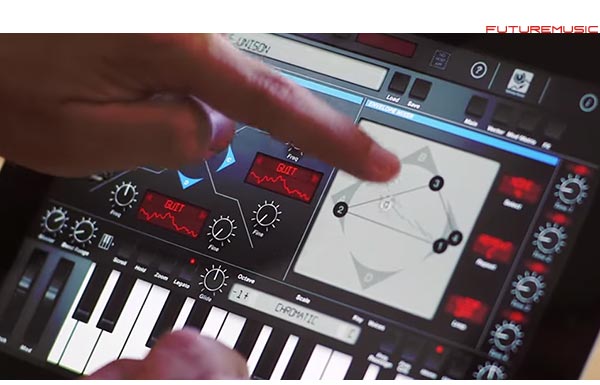
Arturia's iProphet Vector page view
![]()
Less sexy is the Mod Matrix page, which looks like a peg board, but it does contain a little magic. If you look closely at the bottom parameters, namely Accelerate X and Accelerate Y, they correspond to the iPad’s built-in accelerometer. Thus, in addition to the joystick, you can tweak the frequencies of the four waveforms, the filter envelop, the LFO’s, the volume and more. Big fun.
![]()

The Modulation Matrix view in iProphet
![]()
Features:
» Four digital oscillators
» 95 different waveforms
» Multimode filter: Low pass, Band pass, High pass, Band reject
» Vector Joystick
» Multipoint looping envelope generators
» Vector Mode for mapping waveform transitions
» Modulation Matrix
» Output effects: Chorus, Overdrive, Digital delay
» Preset import/export
» Compatibility with Prophet V presets
» Accelerometer Integration
» Arpeggiator
» Over 500 presets
» Audiobus
» Core MIDI
» Interapp-audio
» Tabletop Ready
» All features baked in – no additional in-app purchases necessary
![]()
Don’t Forget Your Effects
On the last page, you’ll find effects. The iProphet comes with Chorus, Overdrive and Delay. The Chorus has three different types, from subtle to intense, along with rate, depth and mix. There’s Overdrive, with a pre and post gain that becomes apparent based mostly on the patch. The stereo digital delay has separate feedback and time parameters for each channel, as well as overall Mix control for you to dial in the precise amount of “bounce.”
In addition to Audiobus and Interapp Audio connectivity to other apps, Arturia is also Tabletop ready. Tabletop is a free iPad app from Retronyms, which allows you to integrate iProphet into a virtual studio environment.
![]()
![]()
Conclusion
Overall, Arturia’s iProphet is a wonderful synth and a showcase of what can be achieved in the world of iOS. At $9.99 its a steal and deserves a place in your iPad music workflow. Highly Recommended.
![]()
The Future
It’s wonderful. Now get to work on the iJupiter!
FutureMusic Rating: 100%
![]()
Cheers:
+ Bang For The Buck
+ Sound Quality
+ Dynamic Range
+ Ease Of Use
+ Lot’s Of Fun
+ Awesome Presets
+ Accelerometer Integration
+ Audiobus, Interapp, Tabletop
+ Arpeggiator
+ All In! No In-App Purchases
![]()
Jeers:
– None
“Easily my favorite iOS synth of 2014.” —Dan Brotman
“Lot’s of fun with excellent sound design capabilities.” —Greg Geller
“Can get a little wonky in Audiobus if stressed, but a fine achievement.”
—Hunter Hawthorne
![]()

![]()
Arturia’s iProphet costs $9.99 and is available now.
Arturia








