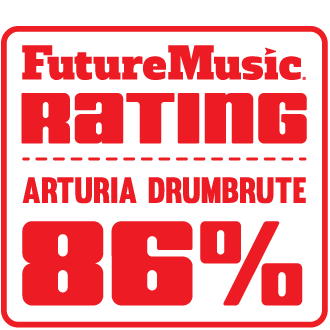Arturia recently released the DrumBrute, an all-analog drum machine, and we put it through an exclusive long-term review, involving six evaluators from several branches of the music production and performance tree – their comments in quotes below. Unless you’ve been living under a rock, Arturia has been killing it as of late with their Brute lineup. From the MiniBrute to the MicroBrute, and most recently the MatrixBrute, the French company’s hardware division has been on the rampage.

Interestingly enough, the DrumBrute was announced a month or so after the Roland TR-09 Boutique appeared on the scene, and we inquired on Twitter: “Have you preordered the Roland TR09? Arturia’s DrumBrute will make you wonder if you can get your money back.” For consumers, it was quite the conundrum – for only about 100 beans more, you could have a true analog drum machine, instead of the digitally modeled 909. However, the big question was…does the DrumBrute deliver? Let’s find out.
The DrumBrute is not Arturia’s first percussion rodeo, it does have some drum machine pedigree with its Spark range, but the DrumBrute is the company’s first polyphonic drum machine with 17 percussion instruments in a standalone unit. The drum and percussion sounds follow an all-analog signal path and are distributed over 12 channels (five of which serve double duty). The DrumBrute features two kicks sounds (basically a 909 and an 808), a snare, clap, rim/claves, closed hat, open hat, high tom, low tom, cymbal, reverse cymbal, maracas, tambourine, and a zap…sorry, no cowbell. The 12 channels each get their own individual 3.5mm output or the rear panel, including one for a metronome. Whenever a line is plugged in, the Arturia DrumBrute removes that channel from the 1/4-inch master Mix Output.

The DrumBrute is built to take a beating, and our testers had no trouble obliging by dragging the DrumBrute from studio to studio and gig to gig. At 5.95 lbs., the unit “has some weight,” and dinging the wood-veneer side-panels will reveal its plastic heritage. But “it’s a great looking bit of kit” and “Arturia nicely balanced a modern device with a vintage vibe.”
The DrumBrute houses 64 patterns — four banks of 16 each. Each pattern is 16 steps long with 1/16-note steps as the default, but can be broadened to 32, 48, or 64 steps. Step times of 1/8-note, 1/8-note triplet, 1/16-note triplet, and 1/32-note are provided, but employing the Last Step feature, a pattern can be any length of 64 steps or less. Recording is traditional with either real-time recording on the pads, or step sequencing on the row of 16 backlit buttons. The playing pads are velocity-sensitive, but “don’t match the sensitivity or playability of the [Native Instruments] Maschine or [Akai] MPC pads.”
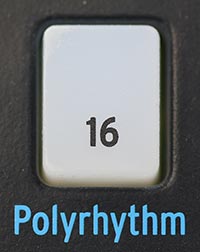
Arturia DrumBrute Features & Specifications:
» 17 analog drum sounds
— Kick 1, kick 2, snare, clap, hi-hat 1, hi-hat 2, conga hi, conga low, tom hi, tom low, maracas, rimshot, clave, tambourine, cymbal, reverse cymbal, zap
— Modifiers for each instrument
» 64 patterns with up to 64 steps each
— Live recording or step recording
— Accent
» Song mode for chaining patterns
» Pattern effects
— Swing that can be global or per instrument
— Randomness per instrument for generating variations
— Pattern Looper for beat repeat functions
— Touch strip note repeat
» Sync options & Connectivity
— Internal
— MIDI
— Clock
— 1PPS, 2PPQ, DIN24, DIN48
» Polyrhythm Mode: Each drum track can be a separate length
» Steiner Parker output filter with bypass
» Mix audio output (unbalanced 1/4″ jack)
» Individual audio outputs (unbalanced 3.5mm jacks)
» Headphone output with both 3.5mm and 1/4″ jacks
» Weight: 5.95 lbs.
» Size: 16.46 x 10.87 x 1.58 inches (418 x 276 x 40mm)
» Power Supply Included
After inputting your pattern, you can fly into Accent Mode, to add “a little extra umph” to select notes. Song mode lets you chain any 16 patterns together and the unit has 16 internal memory locations to save your compositions. The DrumBrute also has Copy/Paste and Erase functions, which one of our reviewers found “somewhat confusing.” You are allowed to copy/paste a single instrument part to another instrument in the same pattern or even to a different pattern. You can also copy more than one patterns and entire banks of patterns as well.

If there’s one area that “Arturia does not slack off,” it’s their wide-ranging connectivity and sync options. The DrumBrute is no exception, it sends/receives MIDI Note and Clocking via its MIDI I/O ports, as well as over USB, and syncs with ever major DAW we tested. With its Clock Input/Output, it can connect and control vintage gear, which you can modify in Arturia’s MIDI Control Center (MCC) software to send and receive clock signals as 1 pulse per step / 2 parts per quarter note / the Korg Volca protocol / 24 parts per quarter note (DIN sync!) / 48 parts per quarter note.
The foundation of the Arturia DrumBrute is the all-analog signal path, and “nothing shows off the DrumBrute’s mojo like the two kicks,” which one reviewer declared, “is worth the price of admission alone.” The kicks are obviously modeled after the famed Roland 909 (thump) and 808 (boom), but they can also demonstrate a personality of their own, “especially if you layer the two together to get the best of both worlds.” Kick 1 has five knob-controlled modifiers, including Imact, Level, Pitch, Decay and Sweep, which allow you to really “set the tone and vibe you’re looking for,” revealed one tester. Kick 2 only has three modifiers, Decay, Pitch and Level. This limits how much you want your 808 “to boom,” but you “can eventually get there.” The Snare has that “familiar 909 snap,” “sounds great” and “cuts nicely through a mix.” With five modifiers, Snap Tone, Drum Tone, Snap Decay, Snap Level, and overall Level, “the snare will definitely get a workout with most producers who have a particular tone in mind.”
The Clap sound proved popular with all six testers. “Arturia really dialed in the Clap sound,” reflected one evaluator, “I just love the sonic character.” Decay, Tone and Level allow you to design the type of Clap you want and “the slight flam gives the Clap just enough vibe to give it that almost human feel.” The Rim/Claves also work well and got high marks for its “clarity” and “distinctive character.” “Claves are certainly not my ‘go-to’ percussion sound, but it works well for Hip-Hop beats,” commented one tester.
The metal percussion sounds are where the DrumBrute quietly suffers. On their own, they “are scratchy” and “have too much texture” for “today’s deeper sounds.” The “Cymbal is all Mike Tyson, when what you want is Sugar Ray Leonard — a sharp punch, but with speed and lightness,” compared an evaluator. All six reviewers found both high-hats to be “crunchy” with a “bite that’s not very musical on their own.” (see Pro Tips Sidebar). With the touch of a button, the Cymbal can reverse, an interesting twist, but “considering the wealth of epic reverse cymbal builds available, this is more for amusement.” The hats have three knobs, Level, Pitch and Decay to shape the tonality of the hats, but nothing to add “creamy white noise and some sort of filter to smooth out the pot-holed road.”
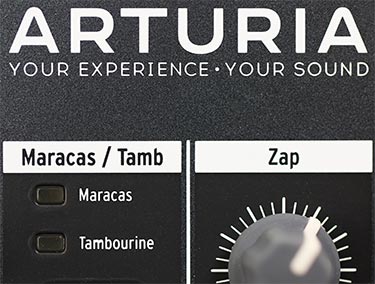
Toms are solid, but “I was hoping for a little bit more from the analog engine.” Another countered “the Tom sounds really worked for the House track I was working on,” but “I would have loved if Arturia provided a third Tom sound and added more controls to carve out new territory in this realm.” The inclusion of the Tambourine / Maracas rounds out the percussion instrument on the unit, and users may find these additions to work nicely as a softer alternative to the high-hats.
Finally, we come to Arturia’s decision to add a Zap sound. Our testers were divided down the middle on this one. “I would have rather had an additional Tom or even a Conga sound than the Zap, which I’ll never use.” While the other half remarked, “How much fun is the Zap? So much fun! It has to be used sparingly, but opens up the DrumBrute to fascinating new beats.”
Where’s The Brute?
One of the glaring omissions from the DrumBrute is Brute Factor, a special feedback-overdrive effect that’s included in all other of the “Brute” products. According to Arturia, “Brute Factor was inspired by a patch made on a famous vintage synthesizer by connecting its headphone output to the external audio input.
The result was a type of feedback loop that’s ideal for raspy and grungy sounds.” While it’s hard to say exactly what impact incorporating Brute Factor would make on the DrumBrute’s sound, not having it, or an attribute like it, “is a missed opportunity.” Arturia does toss in “the now obligatory” Steiner-Parker 12dB/Octave filter on the master bus, a move that can “lesson the blow of the crispy high-hats, if you want to separately print the Hats to your DAW.” It can be useful, but the DrumBrute does lack that “special extra extra sonic sauce to make it standout in the crowded market.”

What helps is some of the sequencing action Arturia provides, especially the Polyrhythm feature, which allows you to play different time-signatures off each other. You do this by creating patterns of different lengths and then listening to what happens as they cycle. For Westerners, this may sound crazy, but for Indian tabla drummers, this is nirvana. “Although your results may vary,” the “DrumBrute’s Polyrhythm could be the one feature that kicks experimental hip-hop squarely in the [caboose], especially with the Random and Swing functions.”
Arturia does bring the heat with the Swing modifier. It can add a “musical” and “loopy” skip to the whole song, a single pattern, or individual instruments. You can even drill down and add some timing differential to individual notes. It’s a cumbersome process, but in Step mode, you can “kick a beat forward or behind by a factor of 1 to 50, to add just the right amount of bounce.” But Arturia doesn’t stop there, the DrumBrute also has a Randomness setting, which introduces variations to the velocity and even adds/drops beats. With a scale of 1 to 100, you can go from subtle “humanized nuances” to a hot mess with just a turn of a knob. For on-the-fly rolls, Arturia throws in a touch-sensitive Roller Strip, which can add dramatic build-ups based on divisions of 1/4-, 1/8-, 1/16-, and 1/32-notes, including triplets – something that live performers may find valuable.
SideBar: Arturia DrumBrute Pro Tip - Layering
While the Arturia DrumBrute is a standalone drum machine, you certainly don’t have to use it solely for your drum and percussion sounds. To add dimension, texture and dynamic range to your drum parts, many pros layer additional sounds to achieve a distinctive sonic character that can’t be matched by single sounds alone. As you have read in our review, the DrumBrute’s high-hat sounds came up wanting with their ‘scratchy’ personality, but layer these same sounds with a smoother-sounding sample, and you can dial in the best of both worlds: a sexy, bouncy hat, that cuts through the mix.
The same methodology can be employed with the DrumBrute’s Toms. You really can’t do much to change the sound, aside from the Pitch, but that may be all you need to add “big bottom” to Tom samples, which lack that analog gut punch you desire. Simply dial down the Pitch on the Toms to match your samples, add a little EQ to limit competition in the upper range and you can create something quite special.
The DrumBrute’s Kick 1 and Kick 2 were the clear standout instruments, but even they can be layered together or with samples to create even bigger sounds with massive attacks. The key is the willingness to experiment and tenacity. With a little patience, you can develop your own proprietary custom drum sound library, which will have your peers asking: “Where did you get THAT KICK??!”
Conclusion
While Arturia’s DrumBrute does have many great features, it’s not for everyone in the market for a standalone drum machine. The all-analog signal path and very affordable price does give it an edge in the display case where PCM or modeled sounds are prevalent, but the sounds and tonality will not make it a “no brainer.” The individual outputs, Steiner-Parker filter, Swing/Randomness functionality and Polyrhythm attributes allow for flexibility and experimentation, not found on most drum machines at this price point, but we would have loved for Arturia to have added the Brute Factor for pure sonic mayhem. Depending on your production workflow and performance needs, the Arturia DrumBrute is a compelling proposition, especially when compared to comparably-priced products such as the Roland TR-09. Recommended.
Rating: 86%
Cheers:
+ All-Analog Beef
+ Robust Construction
+ Value
+ Kick Drum Sounds
+ Polyrhythm
+ Swing/Randomness
+ Individual Outputs
+ Connectivity
+ Individual Instrument Modifiers
+ Arturia’s MIDI Control Center Software
Jeers:
– High-Hat Sounds
– Drum Pads
– No Conga Sounds
– Only Two Tom Modifiers
– No Brute Factor
– No MIDI Automation
Arturia’s DrumBrute costs $499 / €449 and is available now.
The Future:
For the mkII, the addition of Brute Factor is a must. An attribute to smooth out the scratchy high-hat sounds is also mandatory. We’d love to have the ability to apply the Steiner-Parker filter to individual drum sounds, instead of the Master Output. Finally, the addition of larger and more velocity-sensitive drum pads would put the DrumBrute into a performance territory, where other standalone drum machines at this price point can’t compete.
Other Impressions:
Resident Advisor: 3.9 Stars (out of 5)
Sound On Sound: 3.8 Stars (out of 5)
Music Radar: 5 Stars (out of 5)