Moog Music recently updated their most affordable synth, the Minitaur, and we got our grubby hands on it for a workout. The Minitaur has a small footprint, but is big on sound and features. It includes the updated Editor, which allows you to “get under the hood” of the synth revealing additional magical powers. Even though the Minitaur’s pedigree is fat analog bass sounds, it can also be used for screaming leads, big brass and other sonic signatures that go far beyond your simple analog bass synth.
![]()

The front panel of the Moog Minitaur synthesizer
![]()
The Minitaur boasts two oscillators that can generate either Sawtooth or Square waves. You can detune VCO2 against VCO1 by up to +/- 12 semitones, and fine-tune the whole instrument within a range of +/- one semitone. One of the Jedi Powers of the Minitaur, that’s somewhat undercover, is a parameter in the oscillator section dubbed, Note Sync. It resets the phases of both oscillators when a Note On message is received, allowing your to reboot the phase at the start of each note. This is quite useful when detuning in order to maximize the sonic character. Your sound is now sent to a three channel mixer section, the two oscillators and any external sound you input via the 1/4″ audio input. Unfortunately, there isn’t a designated knob for input level, therefore you have to rely on MIDI CC for 0 to 200 percent gain.
Once you dial in your oscillators, the signal is sent to Moog’s famed 24dB/octave silky, low-pass filter. The filter’s tasty Moog knob will definitely get a workout from all you tweakers out there, and you can get the resonance to self-oscillate without much effort. Now here’s a tip for anyone looking for some squelch, in order to get the box to resonate at it’s maximum, you have to set a concealed parameter to 100%, to utilize it as an additional oscillator. The cutoff frequency can also be set to velocity-sensitive via the editor. Next up is the standard VCA followed by a gain control, which can be set via MIDI to tweak the VCA’s initial level for velocity-sensitive action.
A single LFO controls modulation via a triangle wave with a frequency range from 0.01 to 100Hz. The modulation signal can be sent to the oscillators and the filter cutoff frequency. For that electronic music throb, you can sync the LFO to MIDI Clock, and reset its phase when a new note is played. Moog calls this LFO key triggering. The Minitaur also features a Glide section that goes far beyond the front panel. There are three glide types, Linear Constant Rate (the time between notes increases as the interval increases), Linear Constant Time (the time between notes is consistent), and Exponential (based on the Taurus pedal Glide parameter). A Legato mode is also available that turns off glide unless the first note and second notes overlap.
![]()
If You Got It, Flaunt It!
One of the greatest strengths of the Minitaur is the Editor. The basically takes the Minitaur out of black and white Kansas, and drops it into the full Technicolor world of Oz. We can’t say enough good things about Moog’s approach to modern analog. When many analog synth manufacturers are content with developing the hardware side of things, and just drop the cursory “editor” to adjust basic parameters and save patches, Moog has turned the whole concept to 11. The Minitaur’s editor features a wealth of adjustments, the only caveat being that some are so well hidden, they are only uncovered by investigating the MIDI CC chart in the manual. Aside from the Fine Tune knob, all of the Minitaur’s front panel controls respond to MIDI CC and can be tweaked via the editor software, which is available for both Mac and PC. The editor is an emulation of the front panel of the Minitaur and this is where you can wring out all of the synth’s power. Again, the Minitaur’s true potential can only be unleashed by incorporating these cloaked features in your sound sculpting, so what ever you do, don’t rely just on “on knob per function design” hype, or you’ll be missing out on the Minitaur’s mojo. Hopefully, in the next version of the editor, Moog will better incorporate the ability to access saved patches from within the leading DAWs instead of having to run the editor as a standalone application, which for some reason requires serious CPU cycles.
![]()

The rear of the Moog Minitaur
![]()
Features:
» Two oscillators with Sawtooth & Square waveforms for each VCO
» 2 Mixer VCAs for VCO levels control of Oscillators 1 and 2.
» Moog Ladder Filter with adjustable resonance
» Two Minimoog style ADSR Envelope Generators for modulating VCF and VCA
— Decay and Release segments are controlled by the Decay knob
— Release segment is enabled or disabled via Release On/Off switch
» MIDI-syncable LFO with Controls for Rate, VCO LFO Amount, and VCF LFO Amount
» DIN MIDI & MIDI over USB offer complete control of the Minitaur’s sound engine.
» Analog Control inputs for Pitch, Filter, Volume and Gate
— Use an EP2 or CV to connect and control MInitaur with everything from Modulars to Moogerfoogers
» External audio input for processing external audio through the Mixer and Filter section of Minitaur
» Headphone output with 1/8″ connection.
» Compact steel chassis
![]()
Chunky Chassis
As with all Moog products, the Minitaur’s is built to last. The solid metal chassis is real quality; the silkscreened graphics are sharp and the I/O is perfectly aligned. One of our reviewers did notice some “clacking noise” when using the Minitaur with his MacBook Pro laptop, which could be a voltage conflict with either the Apple or Moog power supply. As always, the Moog’s awesome and beefy knobs are made for twiddling, and still put their competitors to shame.
![]()
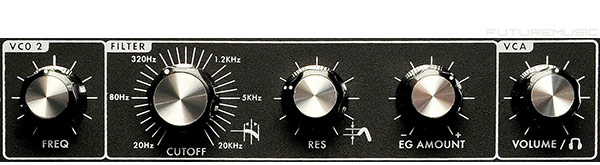
The Minitaur's VCO 2, Filter and VCA action
![]()
When the Minitaur was announced, several of us took one look at the picture and declared “a Moog 303!” We could not have been more wrong. While a Moog acid box would have certainly been fun, the Minitaur is not made for producing that defining electronic music sound, no matter how hard you try. However, what we discovered, is the Minitaur can be a wonderful compliment to another hardware acid box (we used a Syntecno TeeBee and Roland TB-303 in our tests). Laying down a dubby line underneath an acid sound, not only provides a nice bottom foundation, but allows the acid line to “dance on top” without having to do all the “heavy lifting.”
Specifications:
» VCO2 Frequency – Sets the frequency offset of VCO2 from VCO1 from -1 Octave to +1 Octave. Center is unison with VCO1
» Oscillator 1 & 2 Saw/Square Waveform Selector – Selects a Sawtooth wave (LED OFF) or Square wave (LED ON) Signal for VCO1 and 2
» VCO1 Level – Sets the level of VCO1
» VCO2 Level – Sets the level of VCO2
» VCF Cutoff – Sets the Cutoff Frequency of the 4-pole Moog Lowpass VCF from 20Hz to 20KHz
» VCF Resonance – This sets the gain for the amount of signal from the output of the VCF fed back to the input of the VCF can be increased all the way to self-oscillation
» VCF EG Amount – Bi-polar control sets the (+) or (-) Amount of Envelope Generator modulation of the VCF
» LFO Rate – Sets the frequency of the LFO. Range is from 0.01Hz to 100Hz
» LFO VCO Amount – Sets the Amount that the LFO modulates the VCO
» LFO VCF Amount – Sets the Amount that the LFO modulates VCF
» VCA EG Attack – Sets the attack Time of a Minimoog-Style ADSR Envelope Generator used to modulate the VCA. Time ranges from 1 msec to about 30 seconds
» VCA EG Decay/Release – Sets both the decay time to the sustain level and release time of a Minimoog-Style ADSR Envelope Generator used to modulate the VCA. Time ranges from 1 msec to about 30 seconds. The Release segment of the EG is enabled by the Release On/Off switch.
» VCA EG Sustain – Sets the sustain level of a Minimoog-Style ADSR Envelope Generator used to modulate the VCA
» VCF EG Attack – Sets the attack Time of a Minimoog-Style ADSR Envelope Generator used to modulate the VCF. Time ranges from 1 msec to about 30 seconds
» VCF EG Decay/Release – Sets both the decay Time to the sustain level and release time of a Minimoog-Style ADSR Envelope Generator used to modulate the VCF. Time ranges from 1 msec to about 30 seconds. The Release segment of the EG is enabled by the Release On/Off switch.
» VCF EG Sustain – Sets the sustain level of a Minimoog-Style ADSR Envelope Generator used to modulate the VCF
» Release On/Off Switch – Enables (LED On_ or Disables (LED Off) the Release segments of both Envelope Generators
» Glide On/Off Switch – Enables/ Disables the Glide function
» Glide – Sets the rate of Glide when the note controlling the MINITAUR changes
» Volume – The Master Volume of the MINITAUR’s synth Engine
» Fine Tune – Adjusts the frequency of the VCOs +/- 1 semitone
» MIDI Indicator LED
» LFO Rate Indicator LED
Connectivity:
» Audio Out – 1/4″ Unbalanced jack
» Headphones — Jack for stereo headphone output
» Audio In – 1/4″ Unbalanced jack accepts line-level input
» Analog CV Inputs:
— Pitch CV – 1/4″ TRS Jack accepts 0 to +5V signal (internally processed for 1 V/Octave) via passive Expression Pedals or CVs
— Filter CV – 1/4″ TRS Jack accepts 0 to +5Vsignal via passive Expression Pedals or CVs
— Volume CV – 1/4″ TRS Jack accepts 0 to +5Vsignal via passive Expression Pedals or CVs
» Gate – 1/4″ Jack accepts a 0 (Off)/ +5V(On) Gate signal to trigger the unit’s EGs
» MIDI:
— MIDI (DIN) – Standard DIN MIDI input for MIDI Control of the MINITAUR
— MIDI (USB) – Type B USB connector for connecting MINITAUR to host for USB MIDI
![]()
Conclusion
If you’ve been curious about the world of Moog analog, but have been off put by the significant investment, then the Minitaur is a brilliant first step into the larger world. For those of you who are looking for that smooth, delicious Moog bass (and beyond) hardware sound, then the Minitaur, with it’s excellent editor, is a wonderful addition to your studio arsenal. Highly Recommended.
![]()
The Future
An update to the editor that reduces computing resources, and can play nicely with the leading Digital Audio Workstations, would be a welcome enhancement.
FutureMusic Rating: 90%
![]()
Cheers:
+ Awesome Sound
+ Terrific Editor
+ Build Quality
+ Tasty Knobs
+ Lot’s Of Fun
+ CV & Gate Inputs
+ Audio Input
+ Connectivity
![]()
Jeers:
– Some 7-bit MIDI artifacts
– Can’t Recall Patches Within DAWs
– Note Priority & Legato Modes Not In Manual
– Potential Voltage Issue On MacBook Pro
“Don’t judge the Minitaur by it’s front panel, this thing has a nitrous tank under the hood.” —Dan Brotman
“Not everyone likes to play detective, how about including all the features in the manual.” —Greg Geller
“The Editor is what really drives the Minitaur, but it’s a CPU hog.” —Garth Fields
“Think your Moog plug-in sounds good? Just one listen to the Minitaur will have you thinking otherwise.”
—Hunter Hawthorne
![]()

![]()
The Moog Minitaur costs $539 and is available now.
Moog






