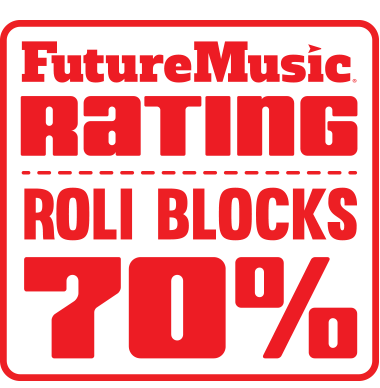By Dan Brotman
Editor-At-Large
Special To FutureMusic
It’s no secret that I’m a huge fan of the Roli Seaboard. This groundbreaking and futuristic new keyboard caught my imagination and it would just – not – let – go. When FutureMusic got a chance to review their Seaboard Rise, a smaller and more economical version of the original, I was first in line to give the Roli controller + middleware + soft synth a thorough workout. It was a milestone achievement and each of the other evaluators on our long-term review team were equally impressed.

The Seaboard Rise features a special soft keyboard that employs MIDI Polyphonic Expression (MPE) to allow the keyboardist to inflict passion, personality, and yes, expression into their performance, or what Roli calls the “Five Dimensions Of Touch.” It’s a game-changer in many ways, but it’s targeted to dedicated performers who can actually play, not noodle-er’s or programmers, especially since not every digital audio workstation can record MPE performances. In addition, it’s not cheap. Even the most enthusiastic consumer is going to think twice about dropping over $1000 for what amounts to a 49-note silicon controller, albeit one with excellent build quality and the ability to go far beyond conventional synths. So what does Roli do?
Most other musical instrument manufacturers would be content to milk this market niche for all that it is worth – not Roli. This company is different and looks at the industry from a bird’s eye view, or more aptly, a 787’s eye view. With the explosion of the consumer electronics market, Roli decided to take a swing at not only becoming synonymous with futuristic iOS music production, but at the same time creating an on-ramp to the larger Seaboard platform.
Enter Blocks
Using their expressive silicon surface, Roli debuted an innovative modular system of, well, blocks, and married it via Bluetooth to a music production / synth app. It’s basically a scaled-down version of the Seaboard ecosystem made for individuals who are interested in the technology, but don’t want to go all-in on a full-size Seaboard, or are interested in taking the concept “on the road.” We received it shortly after it debuted for a long-term review and had several members of the FutureMusic team evaluate it over the next several months (their impressions in quotes below).
The Lightpad Block is the heart of the Blocks system and supplies the Bluetooth connection, as well as the battery to power the Control Blocks. It’s important to note that there are two versions of the Lightpad – the original and the relatively new Lightpad Block M. While they look similar, the Lightpad Block M is a significant improvement over the original, and you should insist on this version, if you intend to make a second-hand market acquisition (Roli sold both for a time, but no longer sells the Original version).
The LIghtpad Block M has Roli’s beloved touch responsive silicon playing surface with full-color LED illumination underneath. There are two big differences from the original. First, the actual silicon surface has a very soft, yet slightly textured surface. Compared to the original, which was harder and less responsive, the new Block M does not possess the inherent latency that all our evaluators noted when we first received the original Lightpad Block. Second, the battery life of the Block M is much improved.
Lightpad Block M

Live Block

The next part of the Roli Blocks system consists of three controller Blocks. The Controller Blocks snap ingeniously to the Lightpad Block with magnets, which also provide data connectivity. “I like how all the Blocks fit together with magnets, but I wish they were strong enough to keep them attached when you pick them up,” commented one reviewer. This is an interesting observation, although I personally felt they worked quite well. The nine buttons on the Live Block allow the user to quickly trigger arpeggios / scales, sustain notes and switch scales / octaves. While you can access all these attributes within the iOS app, the controller Blocks allow for true one-button “shortcuts to your favorite parameters.”
The Touch Block modifies the expressive nature the Lightpad Block M (and Seaboard Block – see below). You can tweak the responsiveness of the Five Dimensions Of Touch: Strike, Glide, Slide, Press and Lift, as well as change “the depth of expression available through pressure, or minimize the pitch-bend effect of sideways movements.”
Touch Block

Loop Block

Finally, we come to the Loop Block. The Loop Block provides the ability to set tempo, quantize, turn on/off the metronome and has dedicated play and record buttons. All Control Blocks house micro lights for visual feedback of the dedicated control. Hit the volume button and the lights illuminate to showcase the relative volume.

Seaboard Block
Now we’re talking. The crown jewel of the Blocks line up is the Seaboard Block, basically a micro version of the Rise that features the same silicon keyboard and employs the exciting Five Dimensions of Touch. Although it’s miniaturized, it works flawlessly and is a blast to play. Unfortunately, it’s the most expensive Block. The good news is that it can be used standalone — you don’t need the other Control Blocks, or even the Lightpad Block M, to use the Seaboard Block with Noise.
An overview of the Roli Blocks ecosystem
Bring The Noise
If there is one glaring problem with the Roli Blocks ecosystem, it’s their iOS app, Noise. Each of our evaluators earmarked the app as problematic in several areas, including the synth’s “character,” the app’s “usability” and “the inability to save your compositions.”*** Let’s touch on Noise’s sound, our evaluators described it as “brittle,” “cold-hearted” and “very digital sounding.” It’s true, the synth is “one dimensional” and even Roli’s Vintage Collection, sounds “way too clean.”
“[It] may be great for certain genre’s like Dubstep,” stated one evaluator, “but anything outside that realm will be hard pressed to find a patch that’s usable.” Even if you do like “jagged-edged raw rips,” many will ultimately “get bored and quickly lose interest.” Other limitations include, no tap tempo, 4/4 time signature only and a couple of our said the app “feels laggy.” Roli has done a commendable job of introducing new sound packs on a timely basis to keep things interesting, but it would behoove potential buyers to listen to all the Roli demos before jumping in.
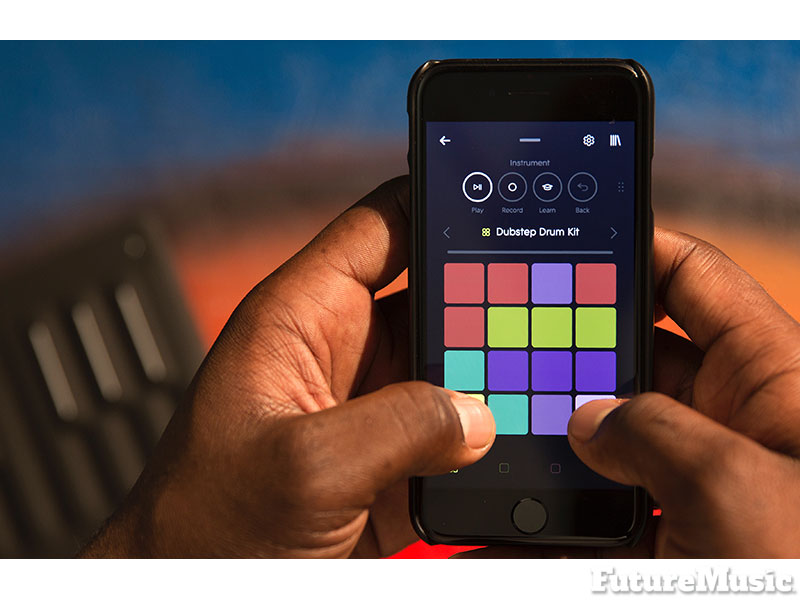
Usability is another arena where our reviewers had issues. Roli introduced a new paradigm of music creation, but our testers found “the learning curve to be considerable effort for an iOS app,” “frustrating” and “not very intuitive.” Worse, you could never export your music creations. A major misfire, which had us scratching our heads. “What’s the point of a portable digital audio workstation, if you can’t save your compositions?” remarked one of our original reviewers. ***To the company’s credit, Roli stepped up, offering updates to Noise along the way that addressed several of the concerns, including allowing users to finally save their creations. Another plus was the fact that Roli incorporated Apple’s 3D Touch technology into Noise, allowing for the Five Dimensions of Touch to be used without any of the Blocks. “This [Apple 3D Touch] implementation may be one of the best of any iOS music app I’ve experienced to date,” I commented on my own evaluation sheet. However, the missteps left us wondering if truly enough thought was put forth before unleashing the Blocks system on the public. “Maybe it came down to just getting this out before the holiday shopping season,” one reviewer surmised.
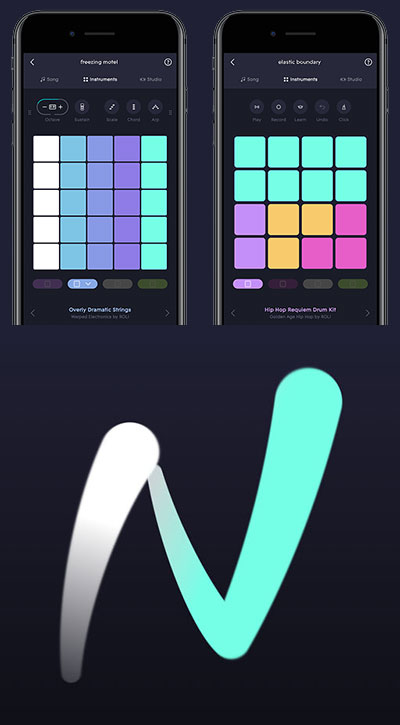
Roli not only tweaked the software along the way, but also the Lightpad Block. Addressing inherent latency issues with the original Lightpad, as well as a surface that was “rather hard,” Roli quickly developed the Lightpad M, which contained a softer, tactile surface. It’s a tremendous improvement. The Lightpad Block M is “more engaging” and “addictive” while also “more sensitive” to taps, strokes and vibrato. It’s just a shame this wasn’t the original spec.
So if you’ve gotten this far, the question you must have is: Should I buy into Roli Blocks? Unfortunately, the only answer I can provide is…it depends. Clearly the platform has potential, but I can’t emphatically state that it fully meets its value proposition. There are a ton of great ideas. And some I haven’t even touched upon like the potential of using a Lightpad as a controller for other software (See Richard Devine’s video here, if you’re interested). That said, I don’t feel like any aspect of the product has solid footing yet. Most of the features are a “yes, but” proposition, and it’s hard to get behind Blocks, like I can with the Seaboard Rise. The one thing I can endorse is if you are dying to get Rise, but can only afford the Seaboard Block, then by all means get the Seaboard Block. However, if you can spend the extra money, the Seaboard Rise will always put a smile on your face. The other issue is the cost. Roli Blocks are pricey. The Control Blocks are $99.95, the Roli Lightpad Block M is $199.95 and the Seaboard Block is $299.95. Let’s say you forgo the Control Blocks and just get the Seaboard and Lightpad M Block, That’s $500 right there, not including tax or VAT. Compare that to the Livid Minim at $149, as well as the budget iOS controller offerings from IK Multimedia. Or if you want to take it up a notch and look for a laptop system, there’s the PreSonus ATOM at $199 and the excellent Native Instruments Maschine Mikro Mk3 at $249. While the others don’t have the sex appeal as the Roli Blocks, there are clearly a lot of compelling options for your hard earned dollars.
Where does Roli go from here?
The company certainly has a savvy-enough executive team in place to realize that Noise is just not cutting it in its current form. Right now the Blocks ecosystem is a luxury item. To become a big success, it needs to become an integral part of a budding musician’s workflow, something they can’t live without, to truly make a global impact. An analogy would a pickup game of soccer in your local park. You’re there with your mates having a friendly, yet competitive game. There’s some good-natured trash-talking, lot’s of laughs and then all of a sudden, a guy shows up with a real proper kit – the latest adidas soccer boots, new Messi jersey, expensive socks and shin-guards – and he’s quite fit with leg muscles right out of the Tour de France. He joins one side and you think, that’s it. Game over. This guy is going to rock. However, you quickly realize he can’t control the ball, he can’t pass accurately, he can’t dribble – quite simply, he can’t play. But playing is what the beauty of soccer is all about. If you can’t play, the fancy kit is meaningless.
Roli’s first order of business is to do some soul searching. Do you stick with Noise, or go back to formula and do a complete overhaul? If I was Roli CEO Roland Lamb, I would take a good hard look in the mirror and make some serious changes. Not only does every patch sound like it’s the inbred cousin of the next one, it’s just not fun to use. In fact, every time people see the Seaboard Block on my desk and make inquiries, I lament performing a dog ‘n’ pony show. Instead, I direct them over the Seaboard Rise, show them how to change presets, sit back and count the smiles per minute. Roli did make the right decision to scrap the original Lightpad Block and debut the Lightpad Block M when its shortcomings became painfully obvious, do they have the guts to completely reboot Noise? Time will tell.
Rating: 70%
Cheers:
+ Concept
+ Build Quality
+ Seaboard Block
+ Portable MPE
Jeers:
– Noise App
– Rollout Execution
– Too Digital Sounding
– Expensive

Roli’s Control Blocks cost $99.95, the Roli Lightpad M Block is $199.95 and the Seaboard Block will set you back $299.95. The Noise iOS app is a free download. Additional sound packs range from $3.99 to $9.99.
Click To Tweet — Read the Roli Blocks Review by @Future_Music
The Future:
If Roli does stick with Noise, they should consider developing a dedicated Percussion App for the Roli Block M. The M is a pleasure to play and feels great underneath your fingers. Could Roli turn this into the ultimate finger drumming pad? Fact is, they could create a new BFD iOS app, with the expertise of the recently acquired FXpansion, and incorporate the Five Dimensions of Touch (just keep – it – simple). Think of it as a portable Korg WaveDrum with an unlimited arsenal of sounds that can be tweaked, edited and shared. Add full MPE MIDI implementation, direct USB connectivity to your DAW (lose the middleware), and without much heavy lifting, Roli could have a killer new product category with a reasonable buy-in. That is…
If they can lower their prices. 200 beans for the Lightpad Block M makes anyone interested think long and hard. Way longer and way harder than they should for what essentially is an entry-level, consumer product. And $100 bucks for the Control Block? Really?? That should be $29.95, at most. Price points definitely need to be reconsidered.